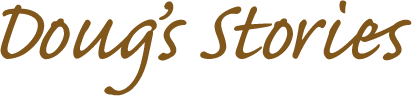Backup Files
You can always make your own backup site by hitting a couple of keys.
I don't know what it is on Windows, but on Mac it is "Apple
Pigpen-->D".
If you prefer automation, open GoLive Preferences, then open the
"Site" tab and check "Automatic Backup of site file". I don't use it
myself. I just do the key combo now and then. If I recall correctly,
GoLive 5 will drive you nuts by filling up the hard drive with
unnecessary backup sites until you switch it off or run out of disk
space. GoLive 6 is smarter ... it will make one backup site and
delete it when you close the site.
My own disasters have not occurred when GoLive crashed and left me
with a backup site file. They have occurred when, for reasons
unknown to me, the site file got corrupted and started doing strange
things. Or when, in the wee hours, the edges of reality got thin and
I crossed over to Wonderland without being aware of it and did
something amazingly inventive and masterfully creative, that made no
sense at all the next morning. So, what I do is, every day, after
working on a site, I copy the whole thing onto another hard drive and
type the date in the name of the folder. When there are too many of
them, I just delete some of the old ones. That has come in handy more
than once. Also, now and then, I've opened a site I haven't worked on
for some time, and found the site file to be corrupt. It's no big
deal, I just trash it and make another one with File-->New
Site-->Copy from folder.
Doug